Saber by default supports .vue .js and .md pages, this post will introduce you saber-plugin-transformer-html and saber-plugin-transformer-pug for .html and .pug page support. You will also learn how to write a custom transformer yourself.
Creating a New Project
Let's try out these plugins in a new project:
mkdir new-app
cd new-app
npm init -y
npm i saber -DConfigure the package.json:
{
"scripts": {
"build": "saber build",
"dev": "saber"
}
}HTML Pages
Install the required plugin with npm:
npm i saber-plugin-transformer-html -DCreate saber-config.js and use this plugin:
module.exports = {
plugins: ['saber-plugin-transformer-html']
}And that's it, populate a pages/index.html:
<h2>This is my HTML page!</h2>Cool, now run npm run dev and navigate to http://localhost:3000:
Pug Pages
Install the required plugin with npm:
npm i saber-plugin-transformer-pug -DAdd this plugin in your saber-config.js:
module.exports = {
plugins: [
'saber-plugin-transformer-html',
+ 'saber-plugin-transformer-pug'
]
}Note that saber-plugin-transformer-html is not required for writing .pug pages.
Populate a pages/about.pug:
div
h2 This is my Pug page!
a(href="/") ← Back HomeThen navigate to http://localhost:3000/about.html:
pages/about.pug is mapped to /about.html, and when you click the ← Back Home you will be redirected to the index.html we created in the last step.
Besides adding .pug page support, saber-plugin-transformer-pug also adds support for writing Pug in any .vue component:
<template lang="pug">
div
h2 hello
p this is a Vue component
</template>Front Matter
Like .md pages, you can use front matter to define page data in .html and .pug pages as well. For example you might use a layout for pages/index.html:
---
layout: home
---
<h2>This is my HTML page!</h2>Vue SFC Features in Pages
Like regular .md or .vue pages, you can use all Vue single-file component features in .html and .pug pages as well.
For example, let's create a counter in pages/index.html:
<h2>This is my HTML page!</h2>
You've cliked <button @click="count++">{{ count }}</button> times.
<script>
export default {
data() {
return {
count: 0
}
}
}
</script>And it works like a charm:
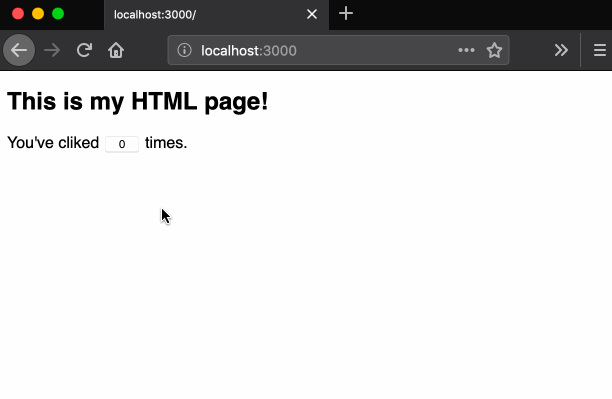
Writing A Custom Transformer
You now know that it's possible to write pages in many languages, so let's start building a custom transformer for a language you like, for example: AsciiDoc, an alternative to Markdown.
We will need two dependencies:
asciidoctor: An AsciiDoc parser.extract-sfc-blocks: Extract<script>and<style>blocks from HTML.
npm install asciidoctor extract-sfc-blocksThen creating a Saber plugin at ./transformer-asciidoc.js:
const asciidoctor = require('asciidoctor')()
const extractSFCBlocks = require('extract-sfc-blocks')
exports.name = 'transformer-asciidoc'
exports.apply = api => {
// Define a new content type: asciidoc
// Pages with extension .adoc or .asciidoc will automatically use this content type
api.transformers.add('asciidoc', {
extensions: ['adoc', 'asciidoc'],
// Parse the page
// And transform asciidoc to HTML
parse(page) {
// extract front matter
const { body, frontmatter } = api.transformers.parseFrontmatter(
page.content
)
// Conver AsciiDoc to HTML
const html = asciidoctor.convert(body)
// Extract `<script>` and `<style>` tags from HTML
const { html: pageContent, blocks } = extractSFCBlocks(html)
page.content = pageContent
page.internal.hoistedTags = blocks
// Merge front matter with page object
Object.assign(page, frontmatter)
},
// Transform the page content to vue component
getPageComponent(page) {
return `<template>
<layout-manager>
${page.content || ''}
</layout-manager>
</template>
`
}
})
}Add this plugin in your saber-config.js:
module.exports = {
plugins: [
'saber-plugin-transformer-html',
'saber-plugin-transformer-pug',
+ './transformer-asciidoc'
]
}Now let's create a woot.adoc in pages/ folder:
https://saber.land[*Saber's website*] is built with Saber itself,
brings AsciiDoc to Saber!
Do you love Saber?
++++
<button @click="yes = true">
{{ yes ? 'thanks!' : 'yes' }}
</button>
++++
++++
<script>
export default {
data() {
return {
yes: false
}
}
}
</script>
++++Note that to include raw HTML in your AsciiDoc code, you need to wrap them with ++++.
Now open http://localhost:3000/woot.html:
Conclusion
In this post, we learned how to write pages in HTML or Pug. You now know that it's even possible to write a custom transformer yourself!
The entire source code for this demo is open sourced, and can be found on GitHub. In case of any questions or feedback, please reach out to us via Twitter or Chat.